Staff Class And Class Arm Assignment
The assignment of class and class arms is done from the approved applicants table. So -
- Login to your school admin portal
- Get to the left navigation and click on Staff Manager
- Click on the Approved list of Staff Employment Application
- On the right extreme of the staff record you want to assign class and class arm, click the action button
- Click on the Assign CLass and Subject button as shown above
- Then on the dialogue box as shown below click to add class and then class arm(s)
- You can add multiple classes and multiple class arms as your case may be. But for this tutorial, I have assigned only SS2 A to this staff as shown below -
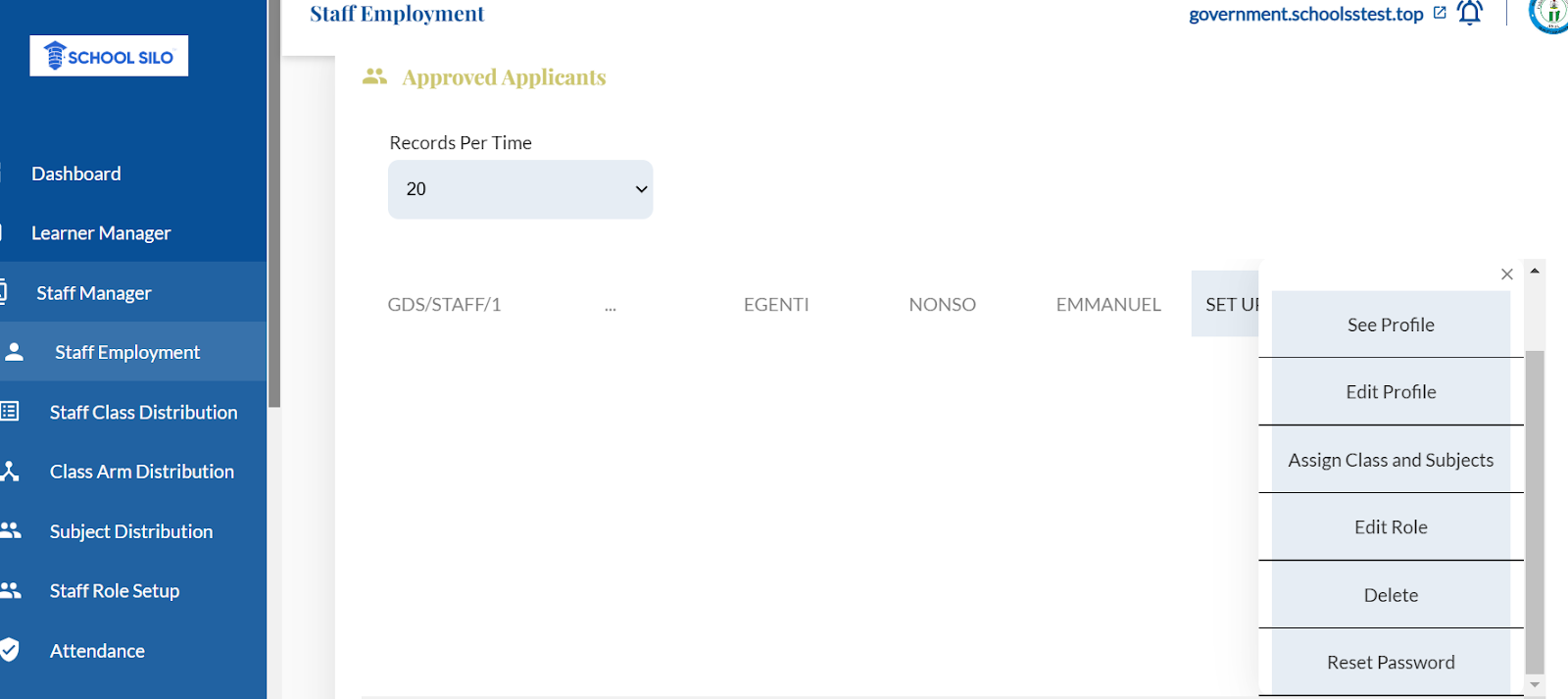
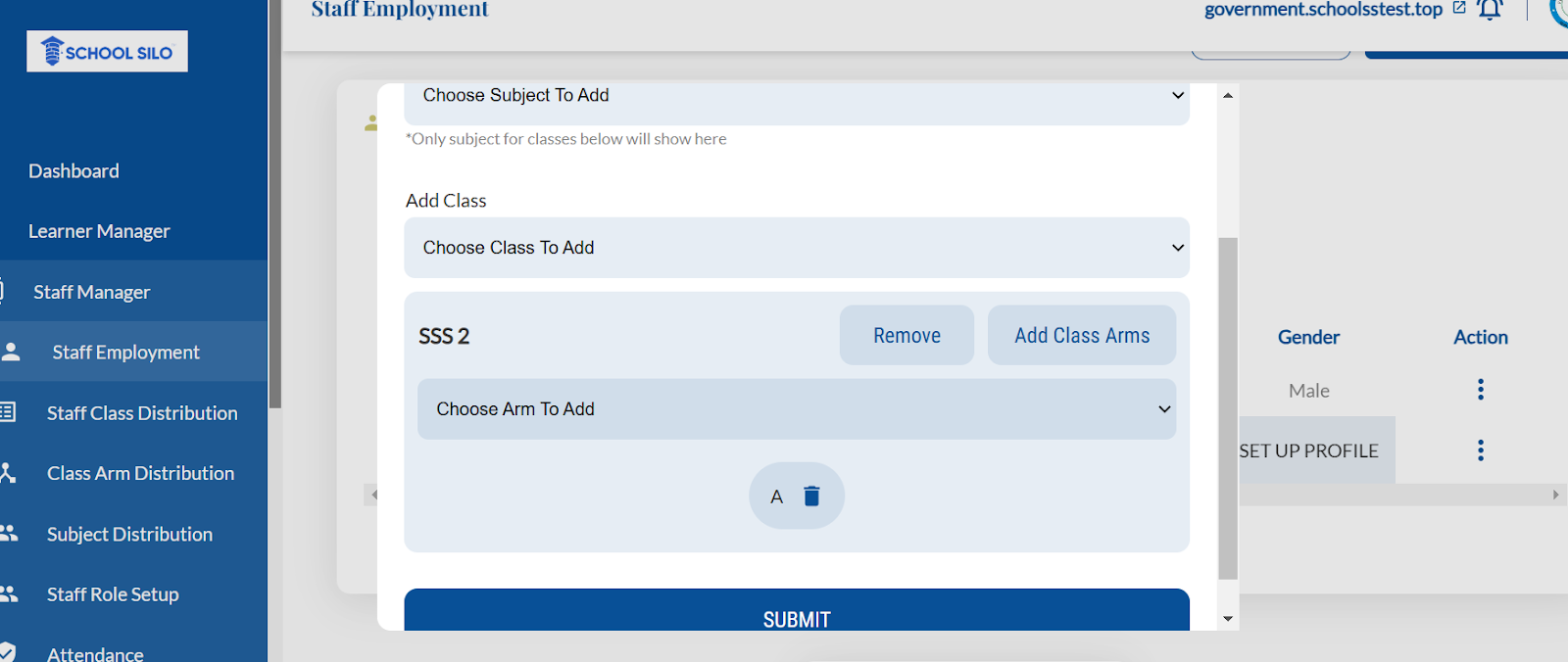
Note: Do not attempt to add subjects first because it does not work. You must first assign class(s) and class arm(s) to the staff; then after that, you can assign subjects to the staff from the list of subjects you have assigned to that class at the time of your subject setup for classes.